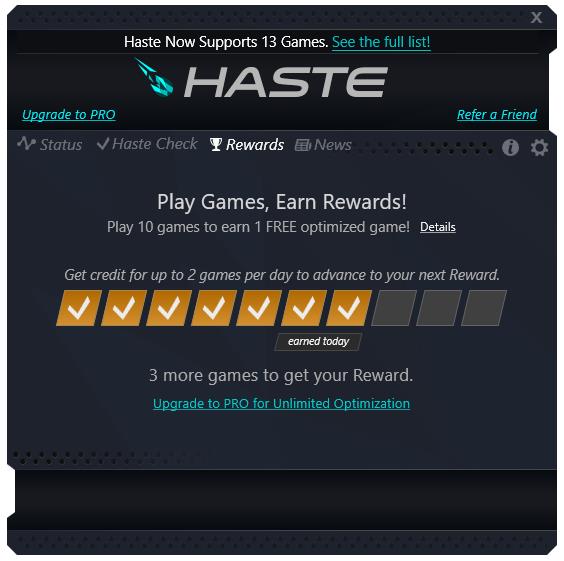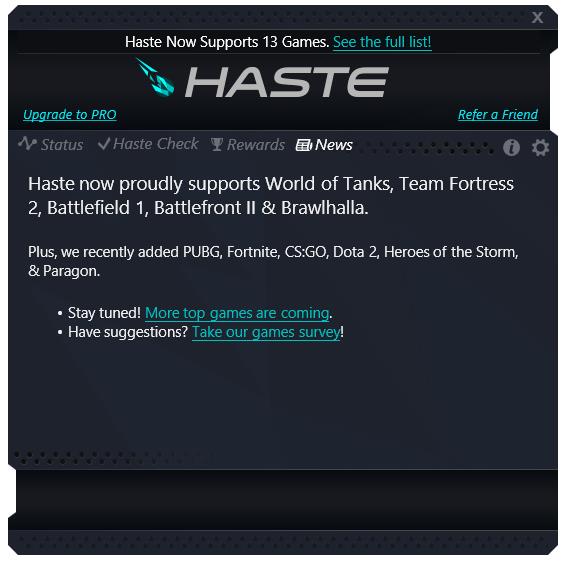High Ping / what to do? How to?
Improving ping made easy! A stable internet connection is absolutely essential for competitive online gaming in games such as League of Legends, Dota, Counter Strike GO or Fifa. Ping plays a particularly important role here.
What is the ping and why does it have to be low?
The ping measures the time it takes to transfer data from your own computer to the game server and receive a response. Colloquially, it can be described as a kind of delay. Everything you send as input arrives at the server with a delay and everything the server sends is received with a delay. Up to a value of approx. 30 milliseconds, this delay is fine and has little or no impact on the game experience. Other important values besides the delay itself are the “jitter” and the packet loss. Packet loss refers to how many data packets the computer loses on the way to communicate with the game server. Jitter refers to the fluctuation bandwidth of your ping. So if your lowest ping within a minute was 30ms and the highest 40ms, then the jitter is 10 ms = 40 – 30. You can also find a good explanation of this on Wikipedia here: Jitter.
Calculation example for a ping that is too high
Unfortunately, it is very common to have players in matches with a ping of several hundred milliseconds. This makes it virtually impossible to play fast games. Because if you only see an opponent’s action half a second (500 milliseconds) later than it was actually calculated on the server, you often don’t have enough time to react quickly enough. If you have a fast reaction time of approx. 400-500 milliseconds, you have a calculated 700ms to react, but the bad ping causes a latency of 500ms, then you no longer have the opportunity to react in time.
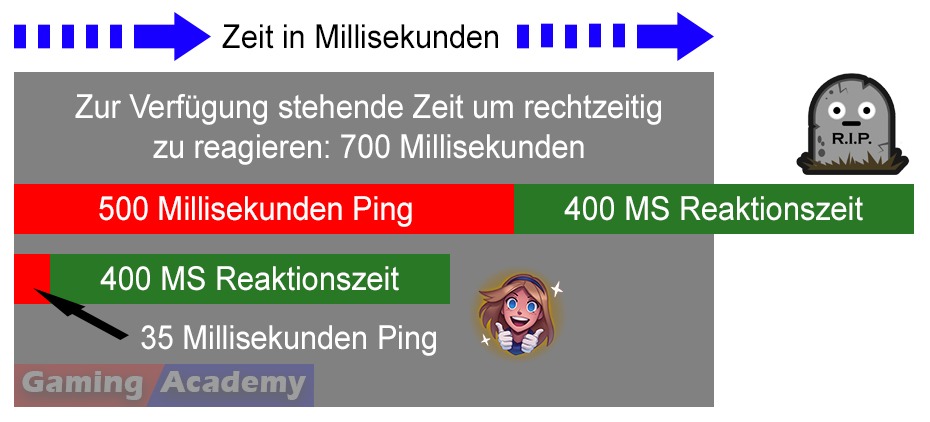
As you can see here in our small illustration, too high a ping means that you probably won’t get away in time. Whereas with a 35 ping, the 400 MS response time is easily sufficient.
What can you do about a ping that is too high?
ISP change
The connection quality provided by your ISP (Internet Service Provider) has the greatest influence on your own ping. Probably the best-known German ISP is Deutsche Telekom with its DSL offering. However, other providers such as Vodafone or 1und1 are also represented in many private households. There is one thing you should know: The famous “last meters” from the switch box in the neighbourhood to the home telephone/Internet connection almost always run via Telekom lines, which are “rented”, so to speak, from other ISPs. Of course, Telekom is obliged to provide leased lines to Vodafone etc. with the same quality and bandwidth as its own customers. Unfortunately, this is not always the case. The support provided directly by Telekom is also better, as the ISPs renting the lines always have to fall back on Telekom’s technicians on site. Sometimes it is also the case that third-party ISPs do not have a sufficient hardware infrastructure at so-called transfer points, so that at peak times when everyone arrives home from work the ping can shoot up from 30ms at midday to 250ms at 8pm. In such cases, we strongly recommend changing the ISP to a provider where this error does not occur. The best way to find out is to ask your neighbors in the immediate vicinity which Internet provider they have a contract with and whether they have any problems.
Do not use routers from ISPs!
NEVER, never, not in 1,000 years use a standard device provided by the ISP. These devices, even if they are sometimes actually good branded devices, are usually heavily customized or limited in their range of functions. The Speedport series from Telekom in particular is not recommended. Don’t be fooled by Telekom into thinking, for example, that the media offer can only be used properly with a Speedport. This is just a sales pitch to sell their own cheap hardware at inflated prices. We recommend Fritz routers. Fritz boxes have many setting options, offer high performance and very good reliability. They usually do not cost much more than the routers offered by ISPs. There are numerous good set-up instructions and YouTube videos on the Internet covering all questions relating to the Fritz Box. In 2017, the Fritz Box was once again named the best router by many test magazines. We recommend the following model: AVM FRITZ!Box 7590
The problem with VDSL2 vectoring and older Fritz boxes
If your Telekom connection has already been switched to VDSL 2 with vectoring, we recommend that you connect a Zyxel modem router in front of the Fritzbox. This is because the somewhat older Fritz Boxes, such as the 7390 in our picture, do not really cope well with the very sensitive vectoring that Telekom uses in its switching boxes. Vectoring is used to achieve higher data transfer rates via copper cable over the last few meters to your home. In principle, there is nothing wrong with this, but not all devices can cope with it. The problem becomes noticeable when the Fritz box constantly loses the DSL connection and resynchronizes. It cannot be completely resolved by changing the settings or updating the firmware on the Fritz box! In our case, even the additional Zyxel connected upstream to the somewhat outdated Fritz Box 7390 improved the average ping from 35ms to 25ms. What’s particularly cool about the variant with the upstream Zyxel is that you can continue to use your existing, somewhat older Fritz Box without any problems, and of course keep your entire old configuration! Here is a picture of a typical Zyxel / Fritz-Box modem/router setup:
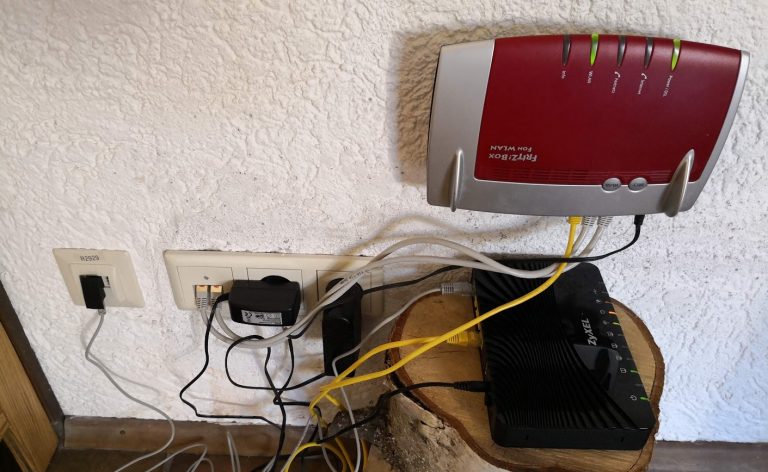
The TAE cable from the telephone connection goes directly into the Zyxel, which is operated as a so-called “bridge” or pure modem in the basic setting. You do not need to store any access data in the Zyxel itself. Your modem now forwards all Internet signals to LAN port 1 of your Fritz Box via a LAN cable. You can operate this with the “External modem” configuration.
No downloads or streaming while gaming
The more data packets are transmitted via your own internet connection, the longer the time between the individual packets. You can think of it a bit like a highway with red cars (game packets) and black cars (downloads). If only red cars are driving, then they can drive directly behind each other and pass a certain point in quick succession. However, if you now have 20 black cars driving between each red car, the time gap between the red cars increases. Ideally, you should therefore refrain from loading games with many gigabytes in the background via Steam, for example, or streaming movies in HD. This can lead to problems, especially in a large household. Let’s say the parents are watching a movie in the living room via on-demand streaming, the brother is downloading a game in the next room and the sister is streaming YouTube content in HD on a tablet. In such situations, the router and the internet connection are under constant fire and a high ping is often the result. If downloads and streams are off, this should improve your ping. Unfortunately, sometimes you have no choice but to forego competitive multiplayer gaming online. Because you should also remember that your fellow players will also suffer from your poor performance due to the high ping. And every gamer probably knows how annoying it is to lose due to the misconduct of their own teammates.
Avoid WLAN and mobile tethering
A gaming PC should always be connected to the router via a LAN cable. The same applies to games consoles such as X-Box or PS4. WLAN delays data packet processing and transmission between the router and the end device in contrast to a cable connection. WLAN is also susceptible to interference signals from the environment. We would also advise against using tethering via mobile devices. Although this is a good way to access the Internet anywhere with a laptop when working on business trips or on vacation, it is unfortunately not suitable for gaming. This is because tethering or an LTE Internet connection is generally not designed for the extremely low latency times required for gaming.
Software solutions against high ping and to avoid lags when gaming
Improve the ping with Haste
If all the measures described above do not work, there is still hope that there will soon be a software solution to this problem. The Haste software is currently in the closed alpha testing phase for Europe (21.01.2018). In addition to League of Legends, the software optimizes the signal path from your computer to the game server for a number of the most important e-sports games such as Dota2, CS:GO or PUBG. The term “Haste” translates directly from English as “haste”. Many old-school gamers will remember the term from the first-person shooter Quake. In the USA, the software has already been in use for some time and is used extensively by pro gamers and ambitious gamers alike. However, it remains to be seen whether the effect can be applied just as positively to the European Internet infrastructure. Telekom in particular already uses fast-path technology as standard for all connections with a media streaming package. Especially as the German ISP market is not quite as fragmented as in the USA, which also has completely different signal path problems in terms of area than we do here in Germany/Europe. It also includes a test tool with which you can test your signal quality directly to the game server. Here is a screenshot of what such a test result looks like:
Improve the ping with Outfox
In addition to Haste, there is also another provider of software for ping optimization and lag reduction. This provider is Outfox.
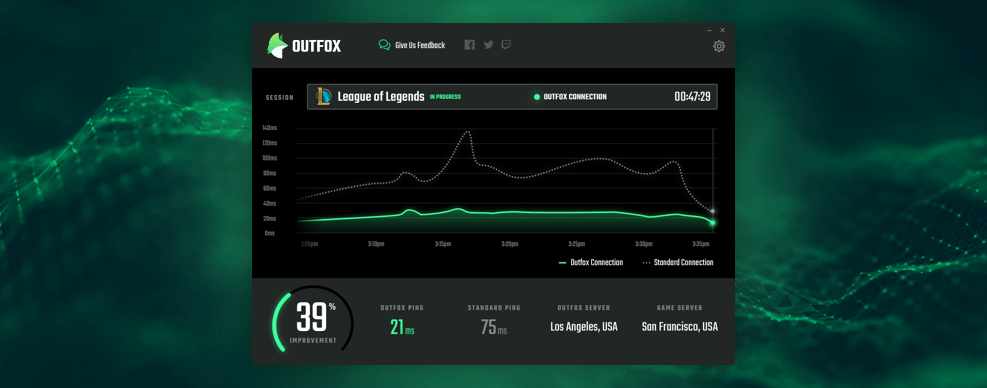
What we particularly like about Outfox is the graph that shows over time how high the native ping is and how high it would be with Outfox optimized. If the optimized Outfox ping is better than the native ping, the connection automatically switches seamlessly.